How to use QReation
What’s QReation?
This app creates or scans QR codes. It works on iPhone/iPod touch/iPad/Apple Watch.
Why is QR code handy?
Especially, it is convenient when you pass a URL to Android users.
Although we can pass it to iOS users via AirDrop without email, not to Android users.
And recognition of Bluetooth bothers us even via AirDrop.
At this point, QR code is light because you only have to show it.
Let’s create QR code
You can easily make a QR code by QReation.
It is convenient when you pass your site url, email address, or phone number to someone.
So, let’s actually create it.
1.. Lauch QReation on your iOS device. Press ‘+’ button.
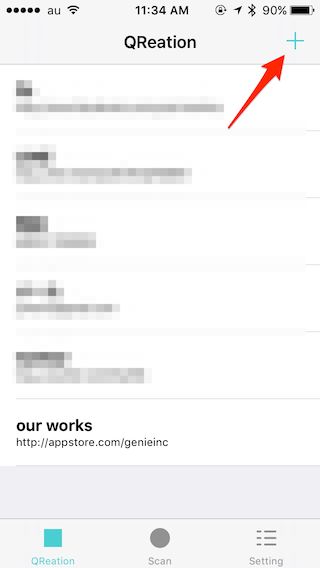
2.. Now, create screen is opened. Enter title and URL (, Phone number, email address, and so on). Save it.
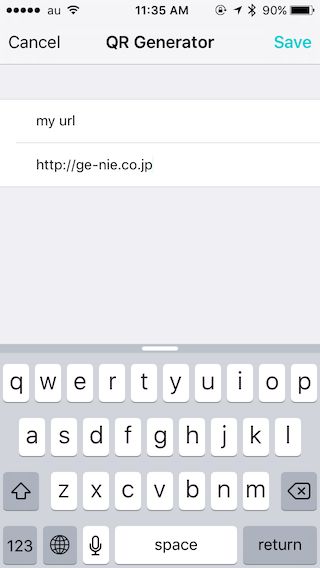
3.. It was resigsted at the end of the list.
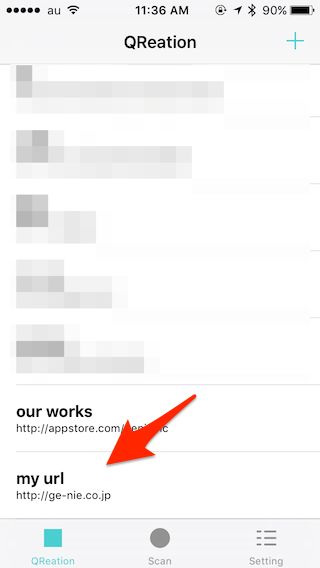
4.. Tap the item and show the QR code. You can edit title and URL by tapping them.

5.. (For Apple Watch users.) Turn on 'Show in Glance’ in Watch app on iPhone. Swipe up from the bottom and show the QR code that is opened lastly.

6.. You can also show arbitrary QR code from list in normal watch app.
Let’s scan QR code
You can use QReation as a rapid QR code reader.
1.. Tap ‘Scan’ from the tab bar.
2.. Place a QR code on the middle of screen, it will be recognized automatically.

3.. If URL, you can open URL via browser or copy it to clipboard.
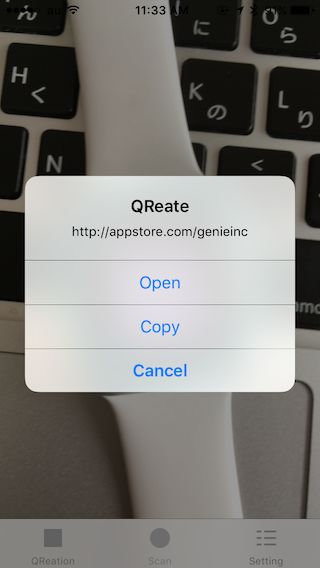
If you have any questions
Please contact us.


