Send all notes for free
Introduction
In ge-calc 76, you can send all your notes for free.
For a rainy day, all notes can be saved as a backup text at once.
For example, you can send it to yourself, or save it into Evernote or Macbook via AirDrop.
How to use
1.. Open setting screen.
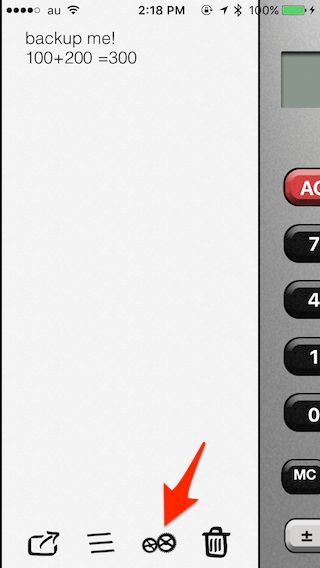
2.. Tap ’Send All Notes'
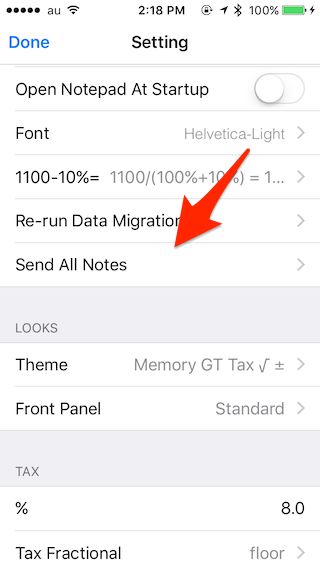
3.. Just a moment. Share screen will appear. Select the destination and save it. That’s all.
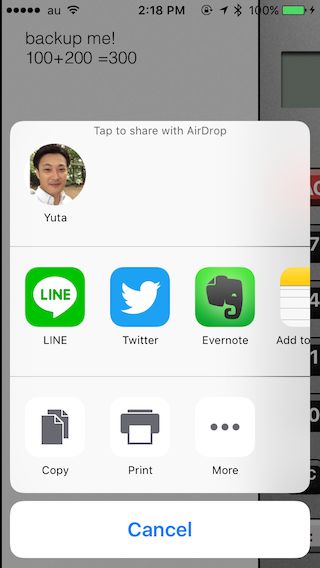
Did this article help you?
If yes, please push Like button.
If no, please send me email. I’ll reply to you ASAP. info@ge-nie.co.jp


